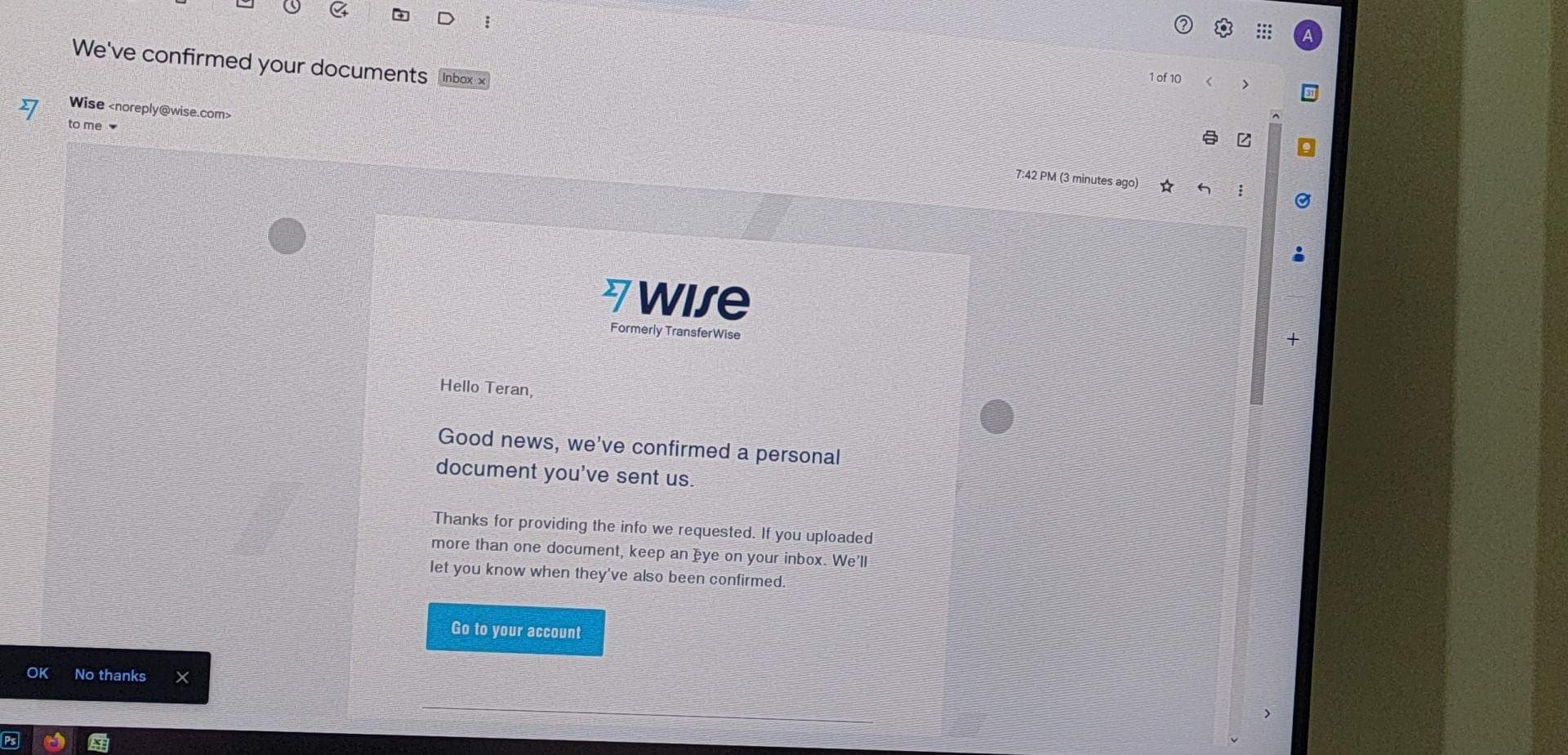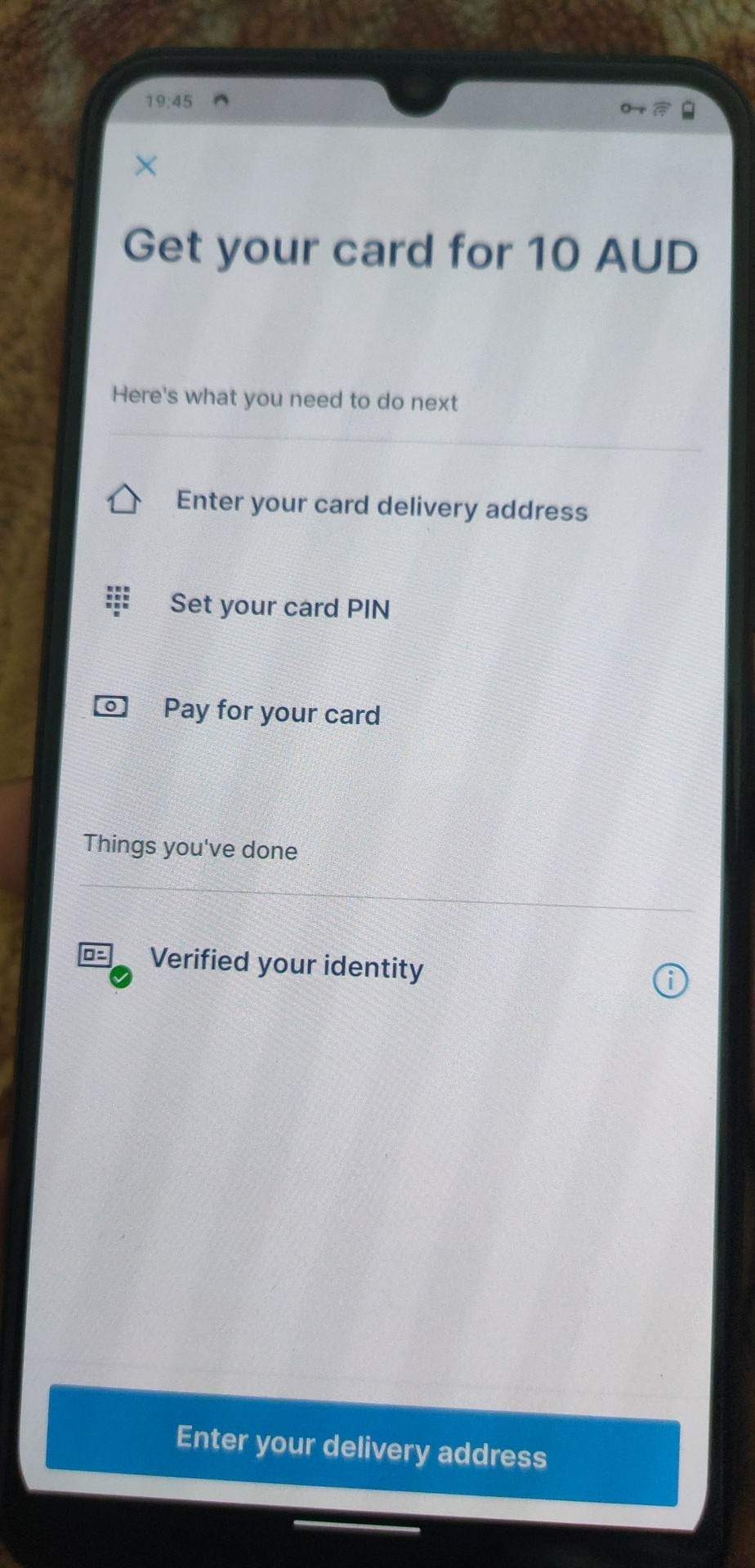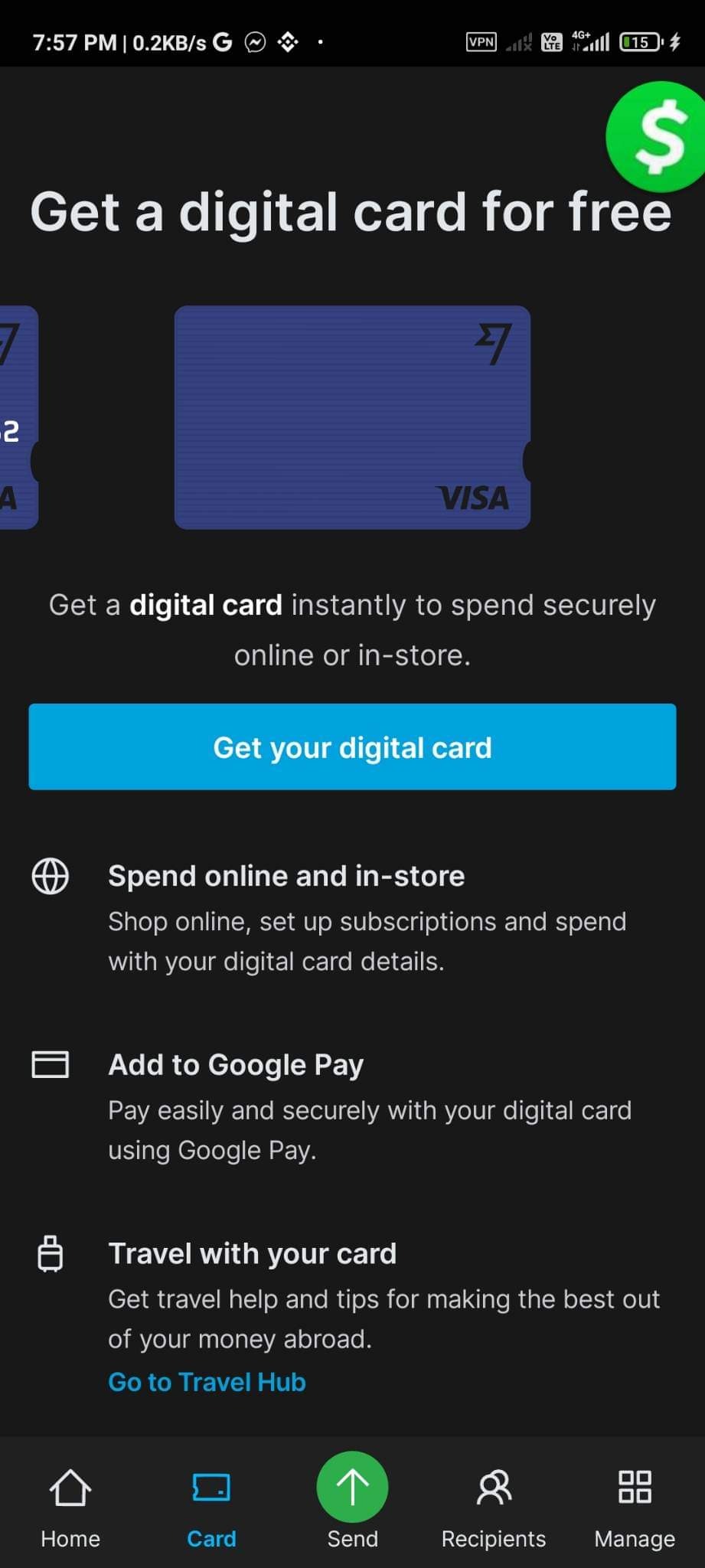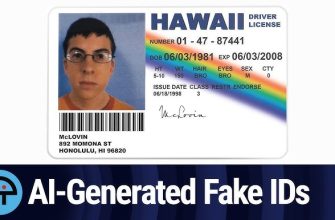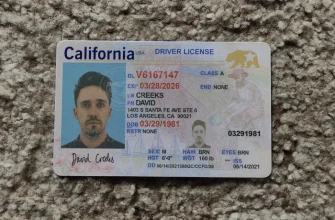For this, you would need a few tools:
1.verif.tool account
2.color printer
3.any good paid vpn(i am using nord)
first of all go to verif.tool select Driving License.
selecte Australia(almost all countries are working fine).
fill any random name, address, DL number(just put anything (Verif tool show example just edit them).
Now put Result image Type as print upload your own selfie and signature(need your own becouse of wise ask for selfie verification. manycam and other software like this are not work)
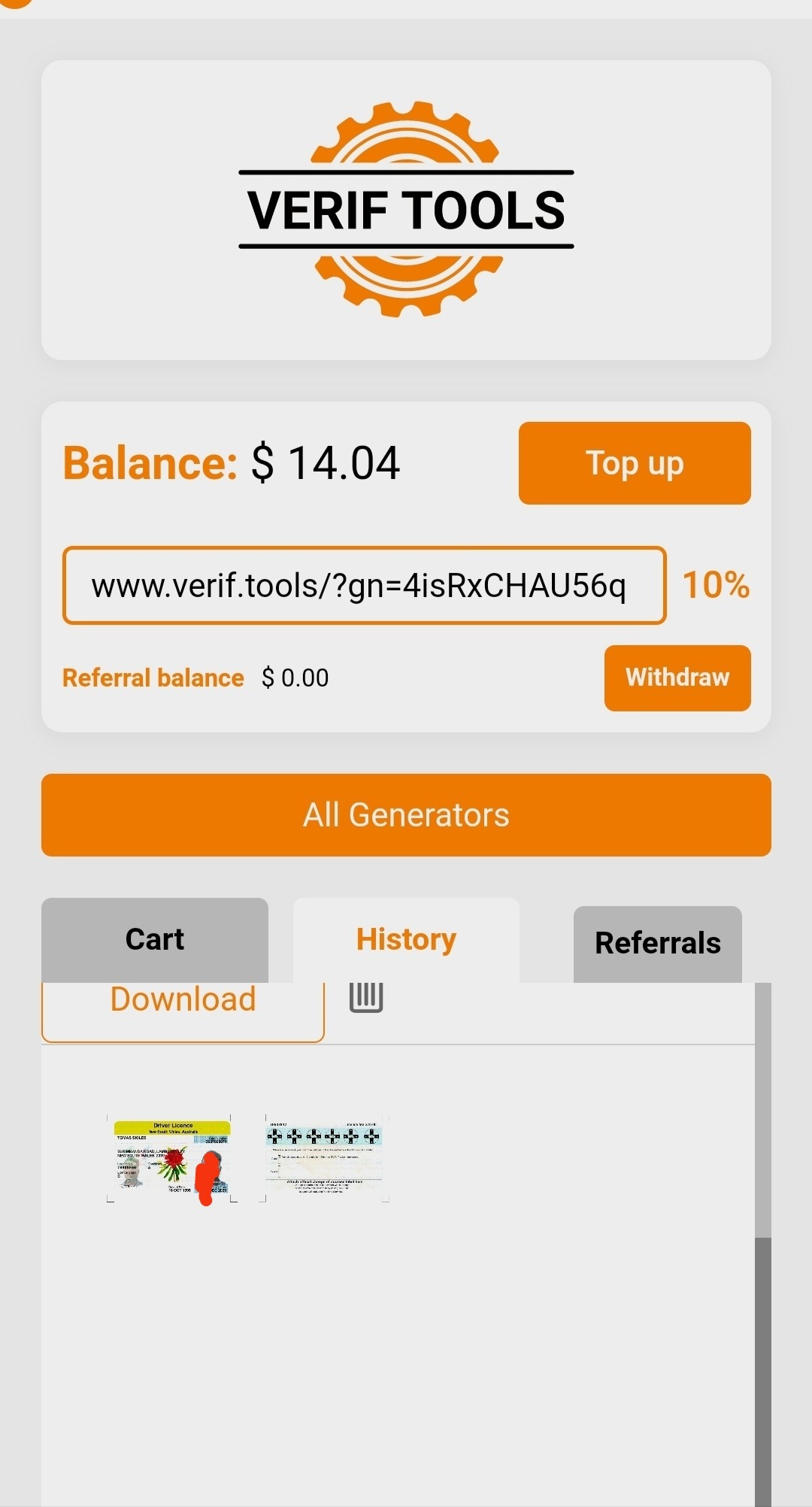
now go to cart and download print file.
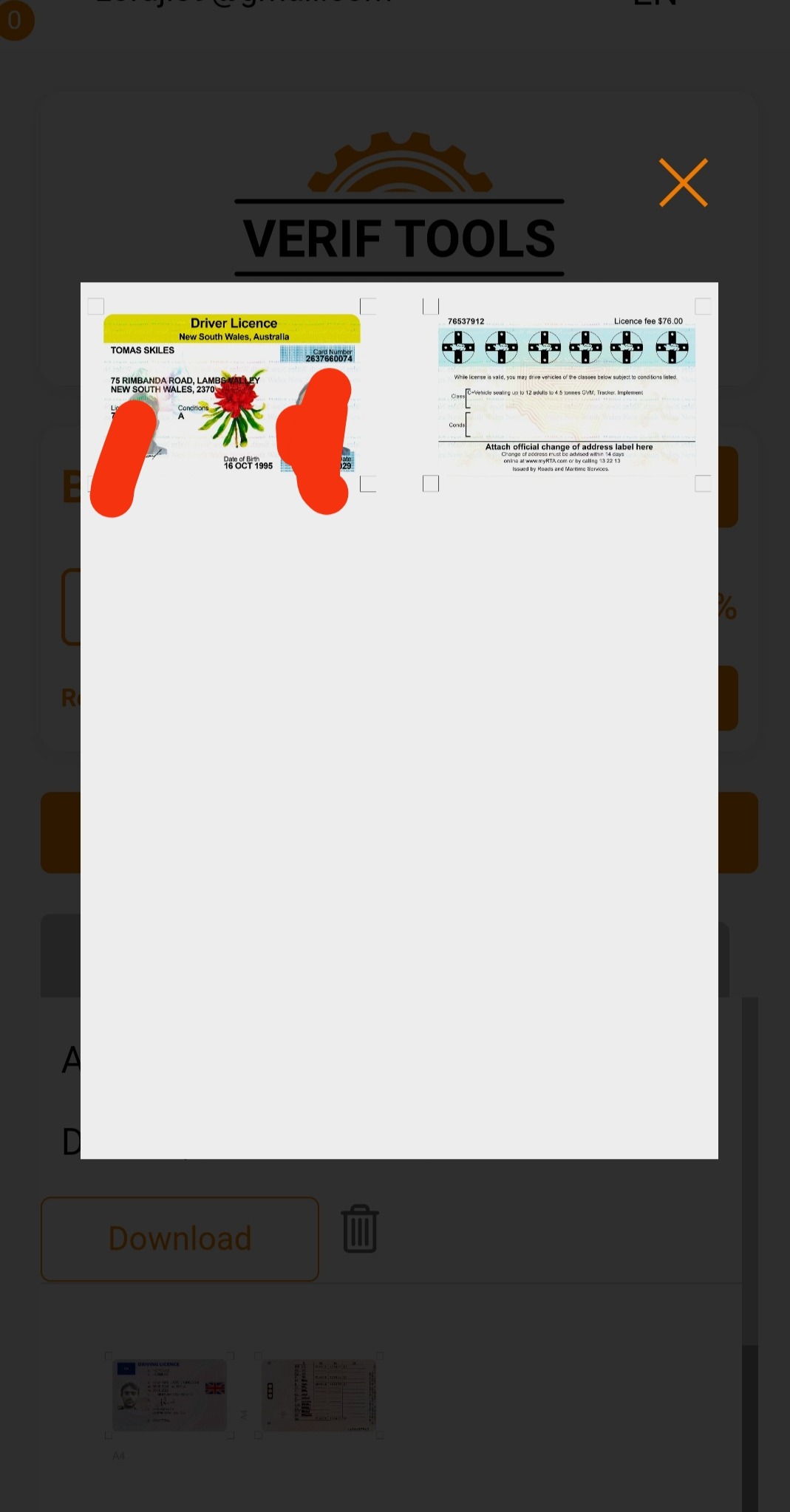
user hard sheet for printing DL.
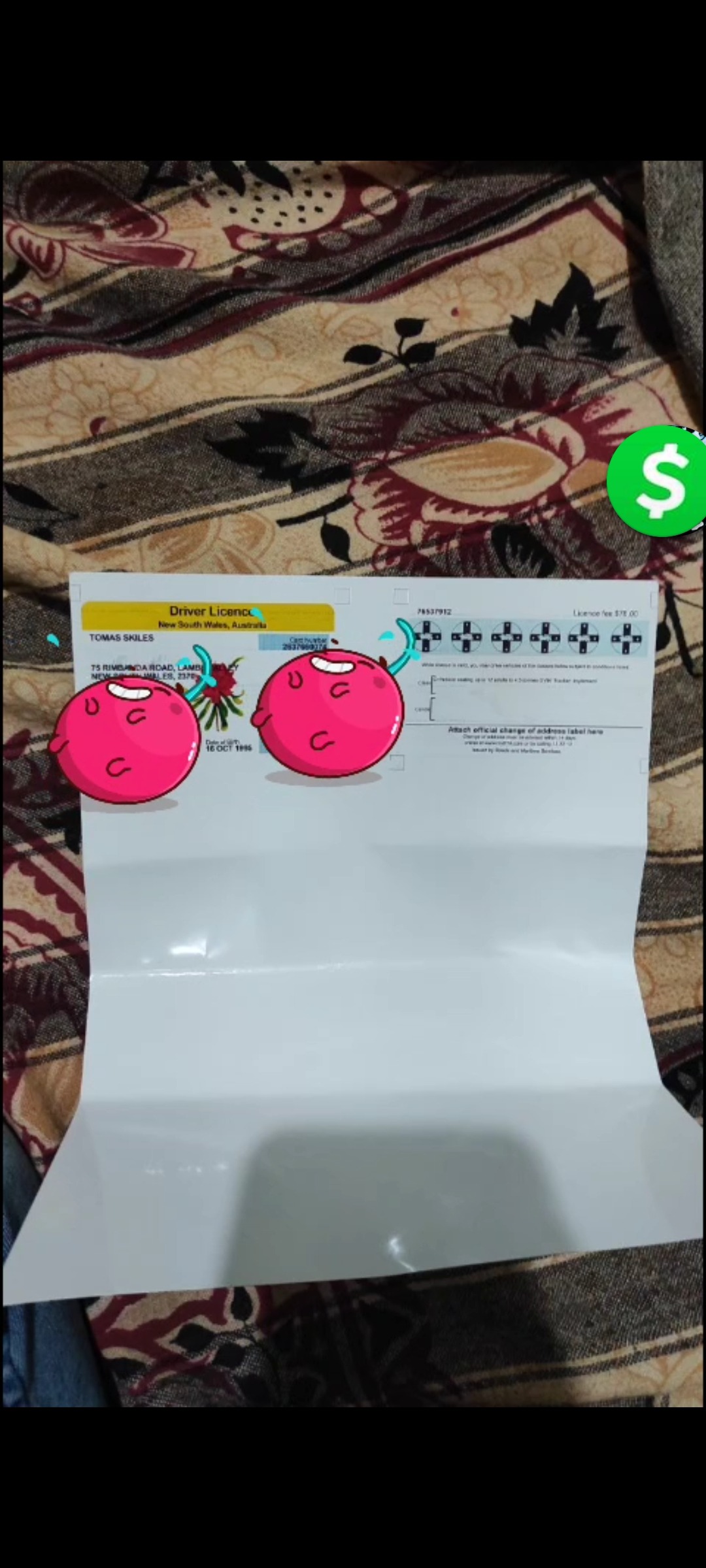
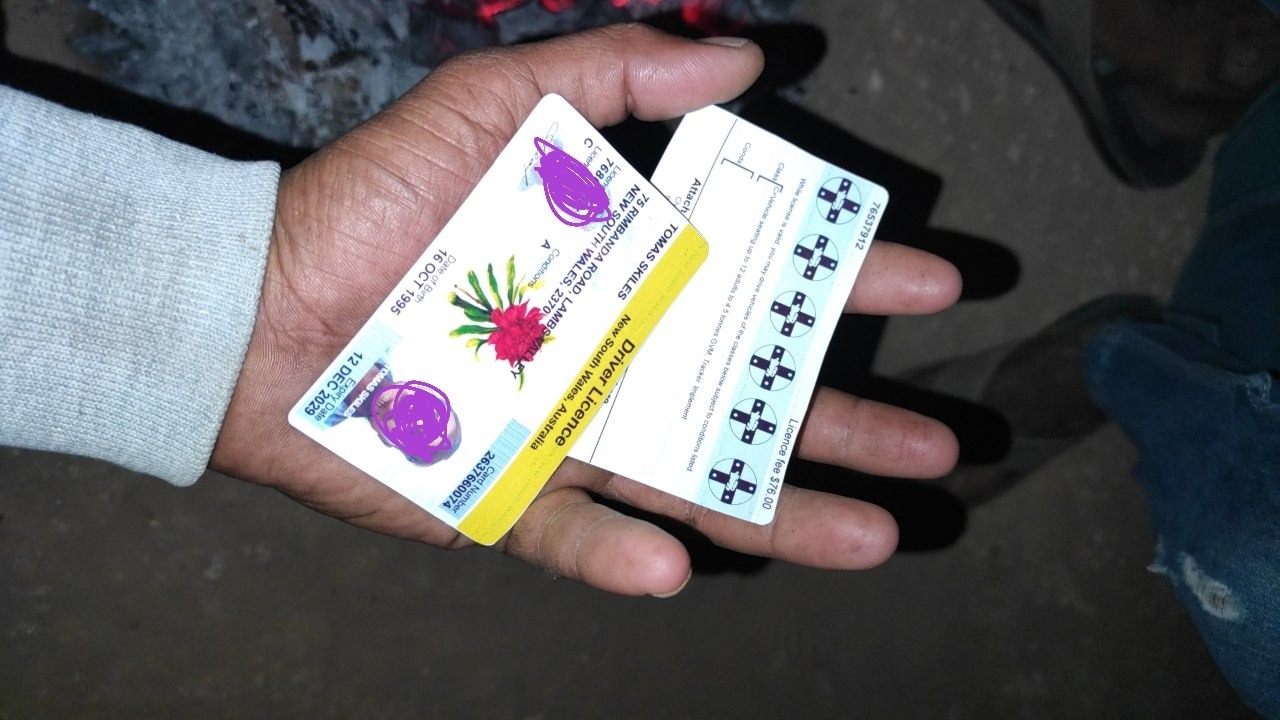
now connect vpn to your DL location. creat new mail and use textnow or textplus app for otp verification (this both apps becouse of they giving virtual number for free and you can use them anytime same number)
open wise app fill mail and numbers verify them. now fill user details and skip all skipable options.
now click on + icon and select any currency go to add money and put 20-30$.
select your DL country, select DL.
you can see wise asking for document photo
simply take front side and back side photos (some time phot click option not show just use volume down button)
now final step put DL on your hand and take selfie.
for vcc options just trade 20$ using binance and order Debit card.
that’s it wise is ready to use.