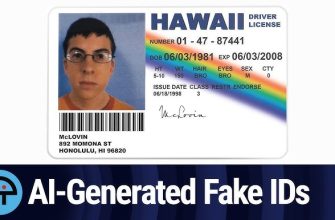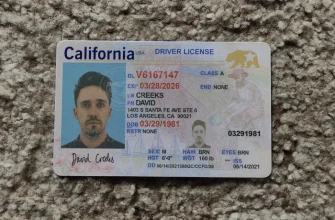Metadata is essential information embedded within a document that provides details about its properties, such as authorship, creation date, and file properties. While it’s crucial for document organization, there are instances where users may need to modify metadata for various reasons. In this article, we will explore the steps involved in changing metadata for different types of documents.
- 1. Understanding Metadata:
- 2. Changing Document Properties in Microsoft Word:
- a. Open the document in Microsoft Word.
- b. Click on the “File” tab.
- c. Select “Info.”
- d. Click on “Properties” and choose “Advanced Properties.”
- e. Modify the details in the “Summary” or “Custom” tabs.
- f. Click “OK” to save changes.
- 3. Modifying PDF Document Metadata:
- a. Open the PDF document in Adobe Acrobat.
- b. Click on “File” and select “Properties.”
- c. Navigate to the “Description” tab.
- d. Edit the fields such as Title, Author, and Keywords.
- e. Click “OK” to save the changes.
- 4. Changing Image File Properties:
- a. Right-click on the image file and select “Properties.”
- b. Go to the “Details” tab.
- c. Click on “Remove Properties and Personal Information.”
- d. Choose the information you want to remove and click “OK.”
- 5. Editing Audio and Video File Metadata:
- a. Use a dedicated media player that supports metadata editing (e.g., VLC).
- b. Open the file in the media player.
- c. Navigate to the file’s properties or information section.
- d. Edit the metadata fields as needed.
- 6. Batch Metadata Editing:
- a. Utilize specialized metadata editing software for batch processing.
- b. Import multiple files.
- c. Edit common metadata fields for efficiency.
- d. Save changes to apply modifications to all selected files.
- 7. Online Tools for Metadata Editing:
- a. Explore online metadata editors for quick and simple modifications.
- b. Upload the file to the online tool.
- c. Edit the metadata fields.
- d. Download the modified file.
- 8. Considerations and Best Practices:
- a. Backup Files:
- b. Legal and Ethical Implications:
- c. Choose the Right Tool:
1. Understanding Metadata:
Metadata encompasses a range of information, including document title, author, subject, keywords, and creation/modification dates. This information is typically accessible through the document properties or file details.
2. Changing Document Properties in Microsoft Word:
a. Open the document in Microsoft Word.
b. Click on the “File” tab.
c. Select “Info.”
d. Click on “Properties” and choose “Advanced Properties.”
e. Modify the details in the “Summary” or “Custom” tabs.
f. Click “OK” to save changes.
3. Modifying PDF Document Metadata:
a. Open the PDF document in Adobe Acrobat.
b. Click on “File” and select “Properties.”
c. Navigate to the “Description” tab.
d. Edit the fields such as Title, Author, and Keywords.
e. Click “OK” to save the changes.
4. Changing Image File Properties:
a. Right-click on the image file and select “Properties.”
b. Go to the “Details” tab.
c. Click on “Remove Properties and Personal Information.”
d. Choose the information you want to remove and click “OK.”
5. Editing Audio and Video File Metadata:
a. Use a dedicated media player that supports metadata editing (e.g., VLC).
b. Open the file in the media player.
c. Navigate to the file’s properties or information section.
d. Edit the metadata fields as needed.
6. Batch Metadata Editing:
a. Utilize specialized metadata editing software for batch processing.
b. Import multiple files.
c. Edit common metadata fields for efficiency.
d. Save changes to apply modifications to all selected files.
7. Online Tools for Metadata Editing:
a. Explore online metadata editors for quick and simple modifications.
b. Upload the file to the online tool.
c. Edit the metadata fields.
d. Download the modified file.
8. Considerations and Best Practices:
a. Backup Files:
Before making significant changes, create backups to avoid accidental data loss.
b. Legal and Ethical Implications:
Respect legal and ethical standards when altering metadata, ensuring compliance with regulations and ethical guidelines.
c. Choose the Right Tool:
Select the appropriate tool for the file type and make sure it supports the desired metadata modifications.
Changing document metadata is a straightforward process with the right tools and knowledge. Whether you’re updating information for organization or privacy reasons, following these steps ensures that your documents’ metadata accurately reflects the desired details without compromising file integrity. Always exercise caution, back up files when necessary, and adhere to legal and ethical standards during the metadata editing process.